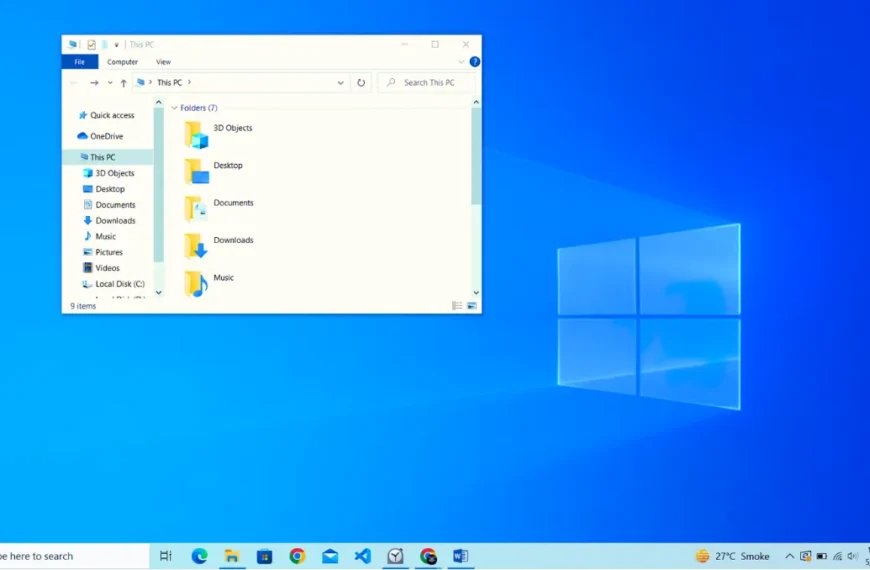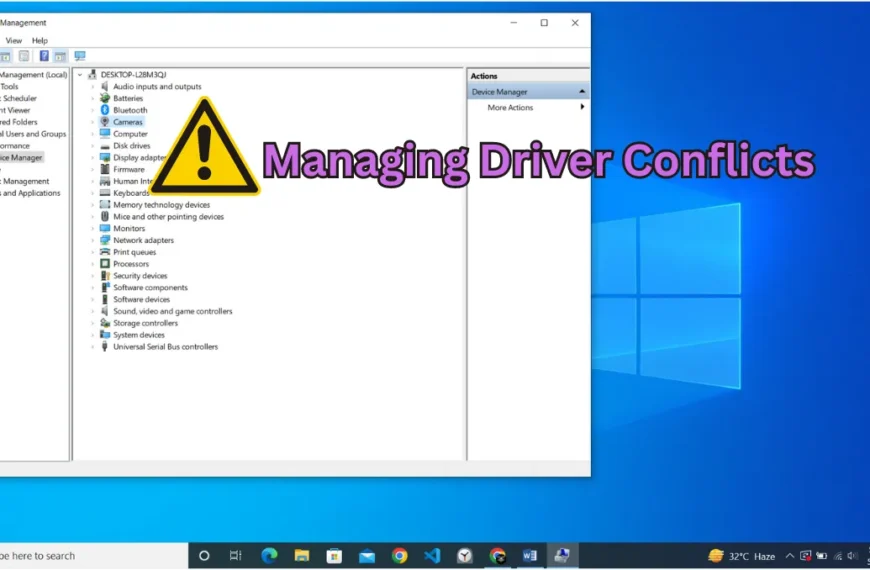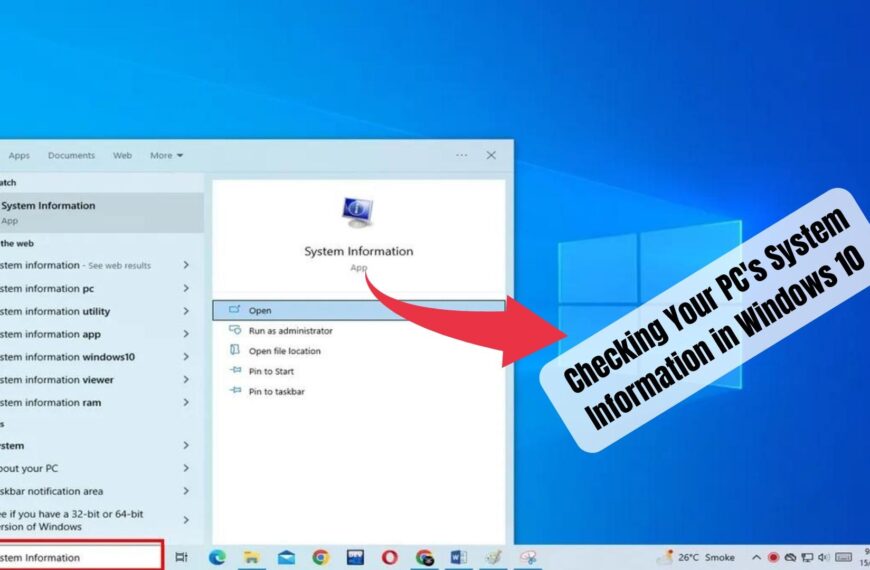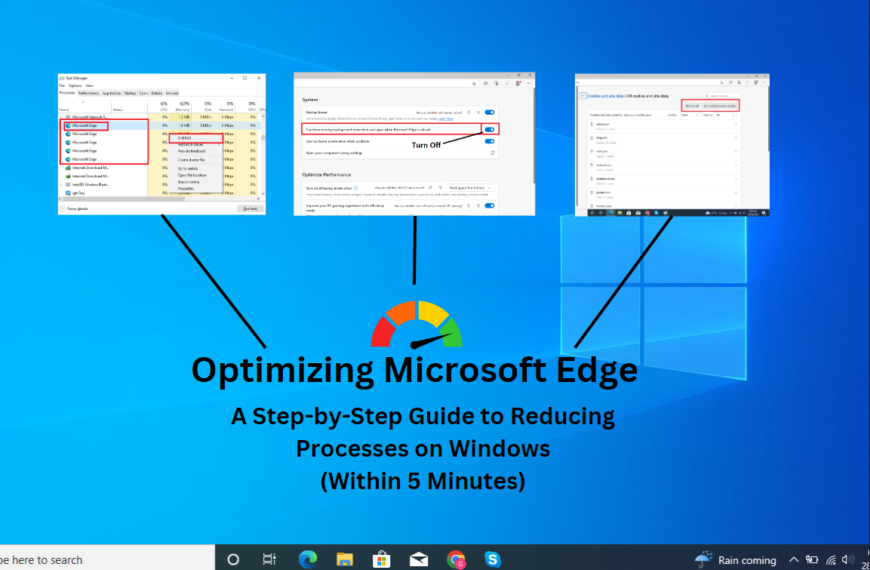HOW TO
Transforming the World: How Tech for Good is Shaping a Brighter Future
Table of Contents[Open][Close]Examples of Tech for Good initiativesImpact of Tech for Good on societyBridging the Digital DivideImproving Healthcare AccessChallenges and opportunities in Tech for GoodHow businesses are embracing Tech for…
How to Turn Off Apple Watch: Time to Unwind Made Simple
How to Turn Off Apple Watch: Time to Unwind Made Simple1. The Significance of Powering Down2. A Step-by-Step Guide to Powering Off Your Apple Watch3. Embracing Moments of TranquilityConclusion How…
Mobile Security 101: How to Safeguard Your Smartphone and Tablet
Mobile Security 101: How to Safeguard Your Smartphone and TabletKeep Your Software Up to DateSecure Your Device with Strong AuthenticationInstall a Reliable Security AppBe Cautious with App DownloadsEnable Two-Factor Authentication…
How Crypto Backlinks Fuel Blockchain Projects to Success
Table of Contents[Open][Close]What are crypto backlinks?For what crypto backlinks are used?Why need crypto backlinksWhat benefits can you get for the website after crypto backlinks?How to use {Upseo} for crypto backlinksIs…
How to Manage Files and Folders in Windows: Organize and Access with Ease
How to Manage Files and Folders in Windows: Organize and Access with EaseCreate a Folder StructureUse Descriptive File NamesSort Files by Date and TypeUtilize File Tags and MetadataEmploy Search and…
Managing Driver Conflicts:Best Tools and Techniques for Smooth System Operation
Managing Driver Conflicts:Best Tools and Techniques for Smooth System Operation Managing Driver Conflicts:Best Tools and Techniques for Smooth System OperationUpdate your drivers regularly:Uninstall conflicting drivers:Use driver management software:Use system restore:Reinstall…
How to Troubleshoot Common iPhone Issues
How to Troubleshoot Common iPhone IssuesBattery Life IssuesSlow PerformanceWi-Fi Connectivity IssuesApp CrashesFrozen ScreenUnable to Send or Receive Text MessagesConclusion How to Troubleshoot Common iPhone Issues There’s a reason why iPhones…
Seamless File Transfer: A Guide to Sharing Files between Mac and Windows PC
Seamless File Transfer: A Guide to Sharing Files between Mac and Windows PCUse a USB driveUse cloud storageUse emailUse an external hard driveUse a file transfer toolConclusion Seamless File Transfer:…
10 Tips for Optimizing Your Windows PC’s Performance
10 Tips for Optimizing Your Windows PC’s PerformanceRemove Unnecessary Programs and FilesRun Disk Cleanup and Disk DefragmenterDisable Startup ProgramsDisable Visual EffectsAdjust Power SettingsUpdate Drivers and WindowsUse an Antivirus ProgramRemove BloatwareUpgrade…
10 Best Hidden Mac Shortcuts You Need to Know
10 Best Hidden Mac Shortcuts You Need to KnowTake a Screenshot:Force Quit Applications:Switch Between Applications:Cycle Through Windows Within an Application:Minimize All Windows:Close a Window:Open Spotlight:Show/Hide the Dock:Open a New Tab…
How to Check Your PC’s System Information in Windows 10
Table of Contents[Open][Close]How to Check Your PC’s System Information in Windows 10Step 1: Open the System Information windowStep 2: View the system summaryStep 3: Check hardware componentsStep 4: Check software…
Optimizing Microsoft Edge: A Step-by-Step Guide to Reducing Processes on Windows
Table of Contents[Open][Close]A Step-by-Step Guide to Reducing Processes on WindowsStep 1: Open Task ManagerStep 2: Identify Microsoft Edge ProcessesStep 3: End Unnecessary ProcessesStep 4: Disable Microsoft Edge Background ProcessesTo disable…
Easily Change the RDP Port on Windows 10 for Secure Remote Access
Easily Change the RDP Port on Windows 10 for Secure Remote Access The Remote Desktop Protocol (RDP) is a popular way to remotely access and control another computer over a…