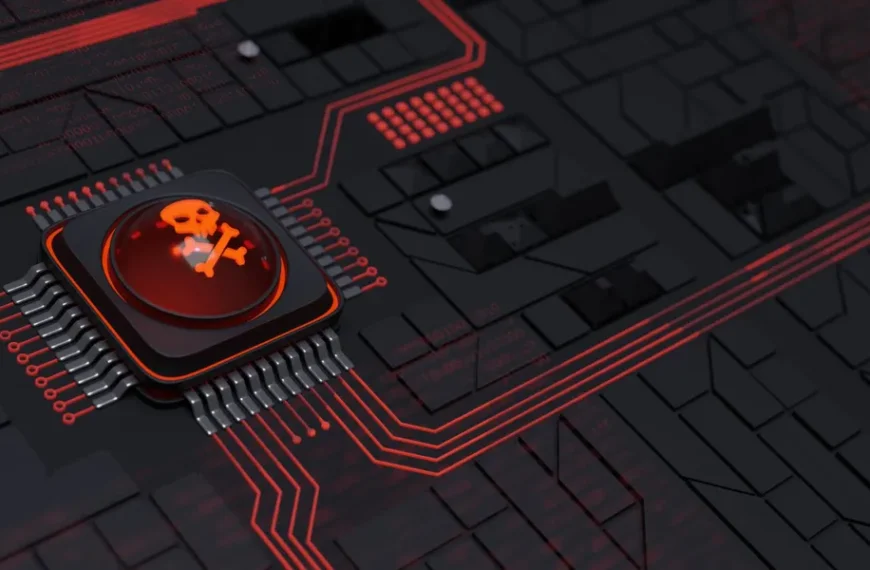WINDOWS
Unlocking Efficiency and Security with Identity Governance and Administration (IGA)
In today’s digital landscape, where data breaches and unauthorized access pose significant threats, organizations are navigating complex challenges to secure their sensitive information. Identity Governance and Administration (IGA) emerges as…
Streamlining Security: A Comprehensive Guide to VPN Setup and Management
Table of Contents[Open][Close]What is a VPN? VPN Setup and ManagementSetting Up Your VPNManaging Your VPNConclusion VPN Setup and Management: In an age where online security is a primary concern, Virtual…
Fixing Windows 10 Startup Errors: A Troubleshooting Guide
Table of Contents[Open][Close]Step 1: Identifying the ErrorStep 2: Safe Mode BootStep 3: Check for Recent Changes In Windows 10Step 4: System RestoreStep 5: Repair Windows InstallationConclusion Windows 10 is a…
Mastering Windows 10: Tips, Tricks, and Must-Know Features
Windows 10 has become an integral part of our digital lives, powering countless devices around the world. Whether you’re a seasoned user or just getting started, this blog post will…
Security Best Practices for Windows PC Users
Table of Contents[Open][Close]Understanding the Threat LandscapeImplementing Strong PasswordsKeeping Your System UpdatedAntivirus and Antimalware ToolsEnabling Two-Factor Authentication (2FA)Safe Browsing PracticesBacking Up Your DataPrivacy Settings and User AccountsFirewall and Network SecuritySecure Wi-Fi…
Windows 7 vs. Windows 10: A Comparison Guide
Table of Contents[Open][Close]The Evolution of WindowsWindows 7: The Classic OSKey Features of Windows 7Windows 10: The Modern OSNotable Features of Windows 10A Detailed Comparison Windows 7 vs. Windows 10User InterfacePerformance…
A Comprehensive Guide to Troubleshooting Common PC Problems
Table of Contents[Open][Close]Part I: Software TroubleshootingStartup and Boot ProblemsSoftware Crashes and ErrorsUpdates and DriversMalware and SecurityPart II: Hardware TroubleshootingHardware DiagnosticsPeripheral TroublesPerformance OptimizationPart III: Network and ConnectivityWi-Fi and Network IssuesFile Sharing…
Troubleshooting Your PC: Step-by-Step Solutions for Windows Issues
Table of Contents[Open][Close]Part I: Software Troubleshooting1. Startup Problems2. Software Crashes and Errors:3. Updates and Drivers:4. Malware and Security:Part II: Hardware Troubleshooting1. Hardware Diagnostics:2. Peripheral Troubles:3. Performance Optimization:Part III: Network and…
Mastering PC Troubleshooting: Tips and Techniques for Quick Fixes
Table of Contents[Open][Close]Understanding the BasicsHardware ComponentsMotherboardApplication SoftwareDiagnosing Hardware IssuesDiagnosing Software IssuesConclusion Your personal computer is a powerful tool that simplifies tasks, connects you with the world, and entertains you. However,…
Demystifying DHCP Servers: A Comprehensive Guide
Table of Contents[Open][Close]Demystifying DHCP ServersUnderstanding DHCPWhy DHCP MattersHow DHCP WorksLease Durations and IP Address AllocationThe Benefits of Dynamic IP AssignmentTypes of DHCP ServersSecurity ConsiderationsConclusion Demystifying DHCP Servers In the world…
The Role of Next-Generation Firewalls in Modern Security Postures
Table of Contents[Open][Close]Next-Generation Firewalls Deep Packet Inspection (DPI)Application Awareness and ControlIntrusion Prevention Systems (IPS)User Identity and Access ControlSSL InspectionThreat Intelligence IntegrationSandboxing and Advanced Threat DetectionCentralized Management and ReportingZero-Day Threat ProtectionIntegration…
Windows 10 Hacks and Shortcuts: Boost Your Efficiency
Windows 10 Hacks and Shortcuts: Boost Your EfficiencyMaster the Start MenuMultitasking Made Easy with Snap AssistSupercharge Your Keyboard SkillsTaskbar Tricks and CustomizationVirtual Desktops for Enhanced OrganizationFile Explorer Efficiency UnleashedTask Manager…