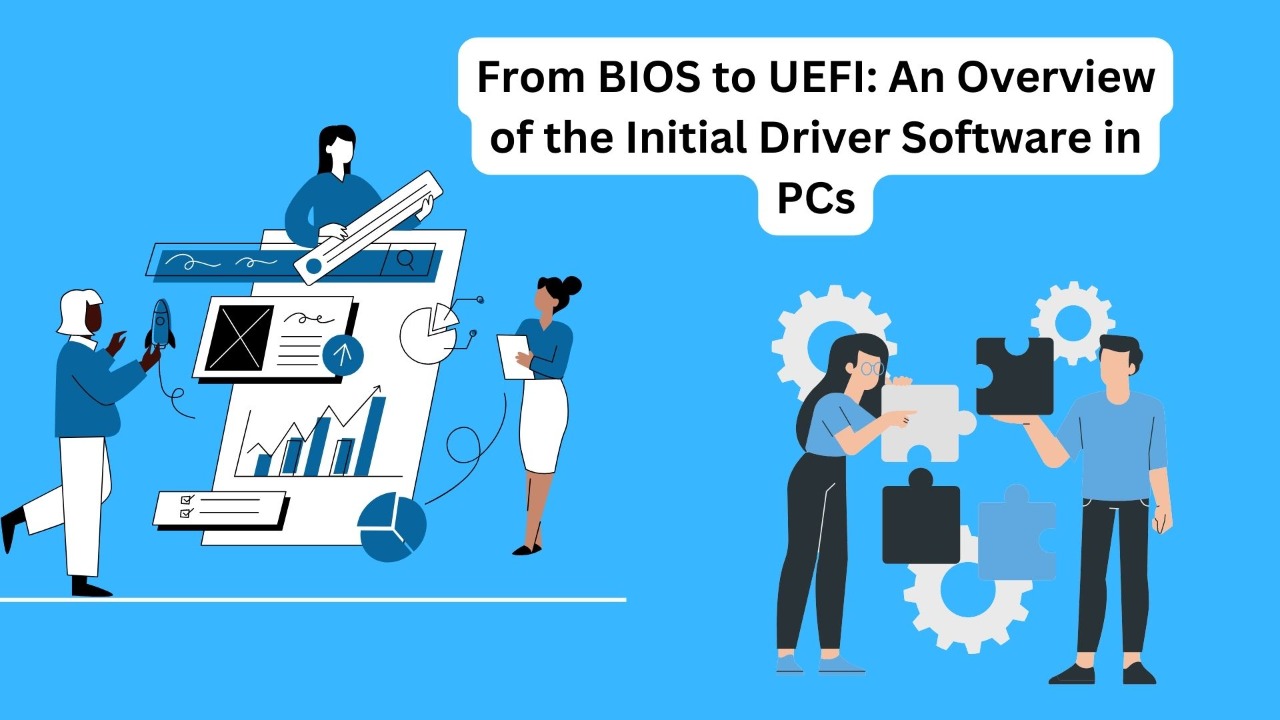From BIOS to UEFI
- Explanation of BIOS and UEFI: BIOS (Basic Input/Output System) and UEFI (Unified Extensible Firmware Interface) are types of firmware that control the basic functions of a PC, such as booting up and managing hardware components. BIOS has been the traditional firmware used on PCs for many years, but UEFI is gradually becoming the new standard in modern PCs.
- Purpose of initial driver software in PCs: The initial driver software, such as BIOS or UEFI, is responsible for performing a series of tasks as soon as the PC is turned on. These tasks include identifying and initializing hardware components, loading the operating system, and providing a user interface for system configuration. Essentially, the initial driver software acts as the bridge between the hardware and the operating system, allowing the PC to function properly.
BIOS (Basic Input/Output System)
- History and background of BIOS: BIOS was first developed in the 1970s and 1980s by IBM and other manufacturers as a way to control the basic functions of a PC. It was widely adopted and became the standard firmware for PCs until the 2000s.
- How BIOS works: When a PC is turned on, the BIOS performs a series of tasks, including initializing hardware components, performing a power-on self-test (POST), and loading the operating system. The BIOS also provides a user interface, often referred to as the BIOS Setup Utility, which allows users to configure system settings such as the boot order, memory settings, and security options.
- Advantages and disadvantages of BIOS: One of the main advantages of BIOS is its wide compatibility with a variety of hardware and operating systems. However, it has some limitations such as lack of support for larger hard drives, no security features, and limited support for newer technology.
UEFI (Unified Extensible Firmware Interface)
- Introduction to UEFI: UEFI is a firmware interface designed as a replacement for BIOS. It was first introduced in the late 2000s and has gradually become the standard firmware for new PCs.
- How UEFI works: Like BIOS, UEFI performs a series of tasks as soon as the PC is turned on, including identifying and initializing hardware components, loading the operating system, and providing a user interface for system configuration. However, UEFI also includes additional features such as support for larger hard drives, improved boot time, and more advanced security features.
- Advantages of UEFI over BIOS: UEFI offers a number of advantages over BIOS, including support for larger hard drives, faster boot times, and more advanced security features such as UEFI Secure Boot.
- UEFI Secure Boot: UEFI Secure Boot is a security feature that helps protect against malware by ensuring that only trusted software can be loaded during the boot process. This helps to prevent malicious software from infecting the system before the operating system is fully loaded.
Comparison of BIOS and UEFI
- Performance comparison: UEFI generally has faster boot times and more efficient hardware management compared to BIOS. This can result in a slightly faster and more responsive system.
- Security comparison: UEFI includes advanced security features such as UEFI Secure Boot, while BIOS does not have such features. This makes UEFI more secure against malware and other malicious software.
- Compatibility comparison: BIOS is compatible with a wide range of hardware and operating systems, but UEFI may not be fully compatible with older systems or hardware. This means that if you are using older hardware or operating system, it may be better to stick with BIOS.
Transition from BIOS to UEFI
- Reasons for the transition: The transition from BIOS to UEFI is driven by the need for more advanced features and improved security. UEFI includes support for larger hard drives, faster boot times, and more advanced security features such as UEFI Secure Boot, which are not available in BIOS.
- Challenges in the transition: One of the main challenges in transitioning from BIOS to UEFI is compatibility with older hardware and operating systems. Additionally, some users may find the UEFI interface unfamiliar and require training to use it effectively.
- How to check if your PC is using UEFI or BIOS: You can check if your PC is using UEFI or BIOS by entering the BIOS setup utility during boot up or by looking into system information in the operating system. You can also check the documentation of your system or the system’s manufacturer website.
Conclusion
BIOS and UEFI are both firmware that control the basic functions of a PC, such as booting up and managing hardware components. UEFI is a newer firmware that is gradually replacing BIOS in modern PCs.
UEFI offers faster boot times, more efficient hardware management and advanced security features such as UEFI Secure Boot that BIOS does not have. UEFI is expected to continue to evolve and improve in the future, with new features and capabilities being added to meet the growing needs of users and organizations.
For more information on BIOS and UEFI, you can refer to the documentation provided by your PC’s manufacturer or consult online resources such as the UEFI Forum and the Unified Extensible Firmware Interface (UEFI) Specification.