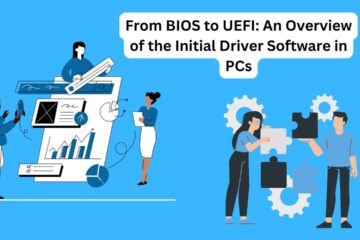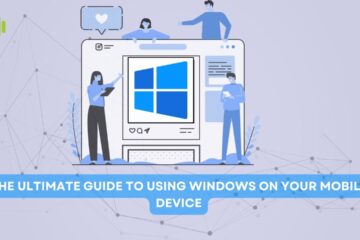Table of Contents
App User Experience: Creating Intuitive and Engaging Interfaces

User experience (UX) is a critical factor in the success of mobile applications. A well-designed and intuitive user interface (UI) can make or break an app’s popularity and user engagement. In this blog post, we will explore the importance of app user experience and discuss strategies for creating intuitive and engaging interfaces that delight users.
Understanding the Importance of User Experience
User experience encompasses the overall experience users have while interacting with an app, including its usability, functionality, and visual appeal. A positive user experience is essential for attracting and retaining users, increasing app usage, and driving customer satisfaction. By prioritizing user experience, you can differentiate your app from competitors and foster long-term user loyalty.
User-Centric Design
Design your app with the end-users in mind. Conduct user research, understand their needs, behaviors, and preferences, and align your app’s design with their expectations. Use personas and user journey maps to gain insights into user motivations and pain points. You can create intuitive and personalised interfaces by putting the user at the centre of the design process.
Clear and Consistent Navigation
In order to provide a consistent user experience, intuitive navigation is essential. Design a navigation structure that is logical and easy to understand. Use clear and descriptive labels for navigation elements, such as buttons and menus. Maintain consistency in navigation across different screens and sections of the app to avoid confusion and help users find what they are looking for effortlessly.
Simple and Minimalistic Design
Simplicity and minimalism are key principles in creating an engaging user interface. Avoid excessive graphic components and clutter, which might overwhelm users. Use whitespace effectively to create breathing room and prioritize essential content and features. Clear typography, legible text, and appropriate use of colors enhance readability and make the app visually appealing.
Responsive and Adaptive Design
With the variety of devices and screen sizes available, it is essential to ensure your app’s interface is responsive and adaptive. Design for different screen resolutions, orientations, and aspect ratios to provide a consistent and enjoyable experience across devices. Consider implementing responsive layouts, adaptive images, and flexible components to accommodate different screen sizes seamlessly.
Interactive and Engaging Elements
Engage users with interactive elements that make the app enjoyable and entertaining. Incorporate animations, transitions, and gestures to provide feedback and create a sense of interactivity. Use microinteractions, such as subtle animations or sound effects, to enhance user engagement and provide visual cues.
Streamlined Onboarding Process
The onboarding process sets the tone for the user’s experience with your app. Keep the onboarding process simple and concise, guiding users through the app’s key features and functionalities. Offer tooltips or tutorials to help users understand how to navigate and interact with the app. Strive to make the onboarding process seamless and minimize the time required for users to start using the app.
Continuous Iteration and User Testing
User experience is an ongoing process of improvement and refinement. Continuously gather user feedback and conduct usability testing to identify pain points and areas for enhancement. Analyze user behavior and engagement metrics to gain insights into how users interact with your app. Incorporate user feedback and iterate on the design to continuously improve the user experience.
Conclusion
Creating an intuitive and engaging user experience is crucial for the success of mobile applications. By prioritizing user-centric design, focusing on clear and consistent navigation, embracing simplicity and minimalism, adopting responsive and adaptive design, incorporating interactive elements, streamlining the onboarding process, and continuously iterating based on user feedback, you can create interfaces that captivate users and provide them with a delightful app experience. Remember, a well-designed user interface can be the key to differentiating your app and fostering user satisfaction and loyalty.