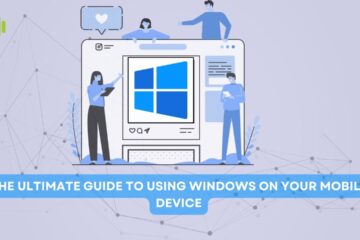10 Best Text To Speech Convertor Software
1. Amazon Polly
- Amazon Polly: Amazon Polly is a text-to-speech service provided by Amazon Web Services (AWS) that uses advanced deep learning technologies to synthesize speech from text. It allows developers to create applications that can convert written text into natural-sounding speech in a variety of languages and voices.
With Amazon Polly, developers can create applications such as:
- Audio books
- News and weather updates
- Automated customer service and IVR systems
- Language learning programs
- Navigation and other voice-enabled apps for mobile devices
Polly uses advanced machine learning algorithms to generate speech that sounds like a human voice, and it supports a wide variety of languages and voices. The service also offers flexible control over speech rate, volume, and pitch, as well as the ability to include SSML tags in the input text to further fine-tune the speech output.
With Amazon Polly developer can convert text to speech, it supports many languages, Also you can use it to generate spoken mp3 or audio files.
2. Google Text-to-Speech
- Google Text-to-Speech: Google Text-to-Speech is a text-to-speech technology developed by Google. It is designed to convert written text into natural-sounding speech in a variety of languages and voices. The technology is based on machine learning algorithms and it is integrated with various Google products and services, including the Android operating system, Google Assistant, Google Maps, and Google Translate.
Google Text-to-Speech allows developers to create applications that can read text aloud, such as:
- e-books and other electronic documents
- news and weather updates
- automated customer service and IVR systems
- accessibility tools for people with visual or reading impairments
The service also allows developers to specify the language, voice, speech rate, and volume of the output speech, as well as the ability to include SSML tags in the input text to further fine-tune the speech output.
Google Text-to-Speech is available as part of the Google Cloud Text-to-Speech API, which allows developers to integrate the technology into their own applications. The API also provides a number of customization options, you can customize the speech output and select different voices and languages, also it gives you the ability to add effects like timbre, pitch and so on.
3. NaturalReader
- NaturalReader: NaturalReader is a text-to-speech software application developed by NaturalSoft. It allows users to convert written text into spoken words in a variety of languages and voices. It can be used to read e-books, documents, and web pages aloud, as well as to create spoken recordings of written text.
Some of the key features of NaturalReader include:
- Support for multiple languages, including English, Spanish, French, German, Italian, Dutch, and more
- The ability to convert text to speech in a variety of different voices, both male and female
- Support for many file formats, including PDF, Microsoft Word, RTF, and HTML
- The ability to adjust the speech rate, volume, and pitch of the output speech
- A built-in web browser that allows users to listen to web pages directly without having to save them first
NaturalReader also comes in different versions like:
- A free version, with basic features
- A paid version, which offers additional features such as the ability to create audio recordings in MP3 format and the ability to use a greater number of voices and languages.
NaturalReader can be a useful tool for people with visual or reading impairments, as well as for students, teachers, and professionals who need to read and listen to written materials.
4. Balabolka
- Balabolka: Balabolka is a free text-to-speech software application developed by the Russian programmer, Ilya Morozov. It is designed to convert written text into spoken words in a variety of languages and voices. It uses the Microsoft Speech API (SAPI) to perform the text-to-speech synthesis, and it can be used to read e-books, documents, and web pages aloud.
Some of the key features of Balabolka include:
- Support for multiple languages, including English, Spanish, French, German, Italian, Dutch, and more
- The ability to use the voices installed on your computer or the voice from TTS (Text-to-speech) engines like Microsoft Speech API and SAPI 5.x
- Ability to convert text to speech in a variety of different voices, both male and female
- Support for many file formats, including PDF, Microsoft Word, RTF, HTML, and e-books in the ePub and Mobipocket formats
- The ability to adjust the speech rate, volume, and pitch of the output speech
- A built-in audio player that allows users to listen to the spoken text while they read along
- The ability to save spoken text as an audio file in various formats including MP3, WMA, OGG and more
Balabolka is a very light weight and yet a powerful text to speech software, it can be a useful tool for people with visual or reading impairments, as well as for students, teachers, and professionals who need to read and listen to written materials.
5. VoiceDream Reader
- VoiceDream Reader: VoiceDream Reader is a text-to-speech and document reader app for iOS and Android devices. It converts written text into spoken words in a variety of languages and voices. The app is designed for people with reading difficulties, such as dyslexia, and for those who want to listen to documents while multitasking or on the go.
Some of the key features of VoiceDream Reader include:
- Support for multiple languages, including English, Spanish, French, German, Italian, Dutch, and more
- The ability to use a variety of voices, both male and female, from built-in iOS and Android voices to high-quality, natural-sounding voices from companies such as Acapela, Ivona, and Neospeech.
- Support for a wide range of file formats, including PDF, Microsoft Word, RTF, ePub, and DAISY.
- The ability to adjust the speech rate, volume, and pitch of the output speech.
- Built-in sleep timer and automatic bookmarking so you can fall asleep while listening to your favorite book.
- Customizable settings and themes, including the option to change the text size and color.
- Ability to annotate documents, highlight text and create bookmarks to easily locate specific sections.
VoiceDream Reader can be a useful tool for people with visual or reading impairments, as well as for students, teachers, and professionals who need to read and listen to written materials on the go. It’s a powerful and feature-rich app designed for reading, learning and productivity
6. TTSReader
- TTSReader: TTSReader, also known as a text-to-speech (TTS) reader, is a type of software program or service that converts written text into spoken words, using a computer-generated voice. TTS technology utilizes speech synthesis to generate the spoken version of the text, by combining pre-recorded sound samples of speech sounds, words and phrases, with a set of rules called a voice font that dictate how the words should be pronounced based on the context of the text.
TTS systems can be used for a variety of purposes, including:
- Enhancing accessibility for people with visual impairments, by converting written text into spoken words
- Improving efficiency by having machines to read documents, emails or articles aloud
- Educational purpose such as e-learning, where the TTS can be used to read out books and articles for students
- Automating the customer service by using TTS to generate speech for virtual assistants or chatbots.
There are various TTS providers available, both free and paid, that offer a wide range of languages, voices and styles. They can be integrated with various software applications, platforms, websites and mobile apps.
7. Zabaware Text-to-Speech Reader
- Zabaware Text-to-Speech Reader: Zabaware Text-to-Speech Reader is a text-to-speech (TTS) software program developed by Zabaware, Inc. It is designed to convert written text into spoken words using a computer-generated voice. The program can read text from a variety of sources, including documents, webpages, and e-books, and it can also convert text to an audio file that can be saved and played later.
Some of the key features of Zabaware Text-to-Speech Reader include:
- Multiple languages and voices,
- Customizable speech rate and volume,
- Ability to save speech as an audio file in various formats,
- An integrated text editor that allows you to create and edit documents,
- the ability to read text directly from the clipboard,
- Text highlighting, which tracks the words as they are spoken.
Zabaware Text-to-Speech Reader is a commercial software, it could be found from the developer website, and it can be used in many fields such as education, business, and personal use.
8. IVONA Text-to-Speech
- IVONA Text-to-Speech: IVONA Text-to-Speech (TTS) is a software program or service developed by IVONA Software, which is now part of Amazon. It converts written text into spoken words using a computer-generated voice. IVONA TTS offers a wide range of voices in multiple languages, with a focus on natural-sounding speech synthesis. The software can be integrated with various applications, such as e-learning platforms, assistive technology, and speech synthesis for virtual assistants and chatbots.
Some of the key features of IVONA Text-to-Speech include:
- High-quality, natural-sounding voices in multiple languages and accents
- Customizable speech rate and volume
- Ability to save speech as an audio file in various formats
- Ability to translate text into speech immediately
- Advanced linguistic algorithms and pronunciation rules to improve the naturalness of the speech synthesis.
IVONA TTS is available as an SDK (software development kit) for integration into other software applications and platforms, as well as a cloud-based TTS service that allows developers to access the TTS functionality through an API. Amazon also provides a free TTS service through their Amazon Polly service.
9. Panopreter Basic
- Panopreter Basic: Panopreter Basic is a text-to-speech (TTS) software program developed by Panopreter.com. It converts written text into spoken words using a computer-generated voice. The program can read text from a variety of sources, including documents, webpages, and e-books. It also converts text to an audio file that can be saved and played later.
Some of the key features of Panopreter Basic include:
- Support for multiple languages, including English, Spanish, French, German, Italian, Chinese and more.
- Customizable speech rate and volume
- Ability to save speech as an audio file in various formats, such as WAV, MP3, and WMA
- A built-in text editor for editing and creating documents
- The ability to read text directly from the clipboard
- Integrates with Microsoft Word and Internet Explorer
- Text highlighting, which tracks the words as they are spoken.
Panopreter Basic is a free software and can be downloaded from the official website. It is available for Windows operating systems only. It can be used in fields such as education, business, and personal use. It is particularly useful for people who have difficulty reading text, such as those with visual impairments or learning disabilities. Additionally, it is also useful for people who want to listen to a text rather than read it, such as while driving or doing other tasks where reading is not possible.
10. Speechify
- Speechify: Speechify is a text-to-speech (TTS) software program that is designed to improve reading fluency, speed, and comprehension for individuals. it converts written text into spoken words using a computer-generated voice. It allows users to customize the reading speed, voice, and font size, and can also synchronize text highlighting with the spoken words to improve reading comprehension.
Speechify’s most important features include:
- Support for multiple languages including English, Spanish and more.
- Speed reading mode that can increase reading speed up to 800 words per minute
- Ability to save speech as an audio file in various formats
- A built-in text editor for editing and creating documents
- The ability to read text directly from the webpages, books, and PDFs.
- Option for pronunciation customization for non-native speakers
- Can be used on multiple devices such as computer, tablet, phone, etc.
Speechify is a paid software but they also offer a free trial version. It is available as a web application as well as mobile application for iOS and Android. It’s main target audiences are student, professionals who have to read a lot of material, people with learning disabilities, and people with visual impairments.
These are some of the most popular text-to-speech software options available, each of them have their own features and capabilities.