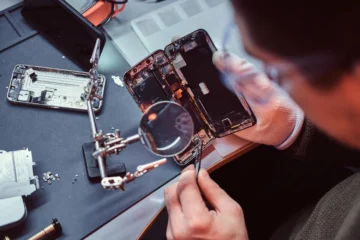Apple’s iCloud
In the ever-evolving landscape of digital technology, cloud storage has become a cornerstone of modern computing. Among the many players in this field, Apple’s iCloud stands out as a versatile and user-friendly solution that seamlessly integrates with the Apple ecosystem. In this blog, we’ll take a closer look at what iCloud is, its features, and how it can simplify your digital life.
What Is iCloud?
At its core, iCloud is Apple’s cloud storage and synchronization service. It was designed with the aim of providing users with a secure and convenient way to store, sync, and access their digital content across all their Apple devices, such as iPhone, iPad, Mac, and Apple Watch. Here’s a breakdown of what iCloud can do:
1. Storage and Backup:
iCloud Drive: A file storage service that allows you to store documents, photos, videos, and other files in the cloud, making them accessible from any device with your iCloud account.
iCloud Backup: Automatically backs up your device’s settings, app data, photos, and more, ensuring that you don’t lose important information in case of device loss or damage.
2. Media and Content:
iCloud Photos: Safely stores and syncs your entire photo and video library, so you can access your memories from any device. It also includes features like Memories and Shared Albums.
iCloud Music Library: Syncs your music collection across devices and offers access to the entire Apple Music catalog.
3. Productivity and Collaboration:
iCloud Drive Collaboration: Allows you to collaborate on documents in real-time with others, similar to Google Docs.
iCloud Keychain: Securely stores your passwords and payment information across devices, making it easier to fill in passwords and complete transactions.
4. Communication and Data Sharing:
iCloud Mail: Provides email services with an @icloud.com address, accessible on Apple Mail clients and webmail.
iCloud Family Sharing: Share your iCloud storage plan and content purchases with family members.
The Power of Integration
What sets iCloud apart is its deep integration with Apple’s ecosystem of devices and services. When you use iCloud, your data seamlessly moves between your iPhone, iPad, Mac, and other Apple devices, creating a unified experience. Here are some key benefits:
1. Cross-Device Continuity:
Begin a task on one device and continue where you left off on another. This means you can begin composing an email on your Mac and finish it on your iPhone during your commute.
2. Effortless Backup and Restore:
When you get a new Apple device, iCloud makes setting it up a breeze. Your apps, settings, and even your home screen layout can be restored quickly from your iCloud backup.
3. Secure and Private:
Apple places a high value on consumer privacy and security. iCloud data is end-to-end encrypted, ensuring that only you can access your content.
Getting Started with iCloud
Using iCloud is relatively straightforward. If you have an Apple device, chances are you already have an iCloud account. To get started, go to your device’s settings, select iCloud, and sign in with your Apple ID. From there, you can choose which iCloud features you want to use and customize your settings.
Conclusion
iCloud represents Apple’s commitment to creating a seamless and secure digital ecosystem for its users. Whether you’re a casual iPhone user or fully immersed in the Apple ecosystem, iCloud simplifies your digital life by keeping your data in sync across devices. With its user-friendly approach and robust feature set, iCloud continues to be a valuable tool for individuals and families alike, making it easier than ever to access and manage your digital world.
FAQs
What is iCloud?
iCloud is Apple’s cloud storage and synchronization service that allows users to store, sync, and access their digital content across Apple devices.
What can I store in iCloud?
You can store various types of data in iCloud, including photos, videos, documents, app data, and more.
How do I set up iCloud?
To set up iCloud, go to your device’s settings, select iCloud, and sign in with your Apple ID. Follow the on-screen prompts to customize your settings.
Is iCloud secure?
Yes, iCloud is designed with security in mind. It uses end-to-end encryption to protect your data, and Apple has strict privacy policies in place.
How much iCloud storage do I get for free?
Apple offers 5 GB of free iCloud storage for every Apple ID. You can purchase additional storage if needed.