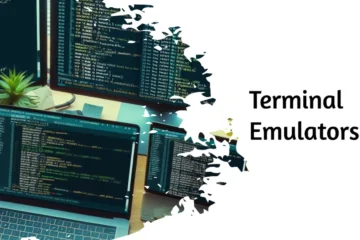- A Guide to IIS Security
- Keep IIS and Your OS Updated
- Implement Strong Authentication
- Use SSL/TLS Encryption
- Harden Your Server
- Employ Role-Based Access Control (RBAC)
- Web Application Firewall (WAF)
- Regularly Audit and Monitor Logs
- Secure File Uploads and Downloads
- Penetration Testing and Vulnerability Scanning
- Backup and Disaster Recovery
- Security Education and Training
- Conclusion
A Guide to IIS Security
In the age of digitalization, the security of web applications is paramount. Cyber dangers are prevalent, and the repercussions of a security failure can be disastrous. As you host your web applications on the Internet Information Services (IIS) server, it’s crucial to prioritize security. In this comprehensive guide, we’ll explore the best practices for securing your web applications on IIS, helping you build a robust defense against potential threats.
Keep IIS and Your OS Updated
Security patches and updates are released regularly by Microsoft for IIS and the Windows operating system. Keeping your software up-to-date is the first line of defense against known vulnerabilities. Enable automatic updates when possible, and regularly check for updates manually.
Implement Strong Authentication
Authentication is the cornerstone of web application security. Ensure that you implement strong authentication mechanisms, such as multi-factor authentication (MFA) and secure password policies. Consider using Active Directory for centralized user management and authentication.
Use SSL/TLS Encryption
Encrypting data in transit is crucial. Configure IIS to use SSL/TLS certificates to secure communications between clients and your web server. Keep your certificates up-to-date and use strong encryption protocols and ciphers.
Harden Your Server
Reduce the attack surface by implementing server hardening measures. This includes disabling unnecessary services, removing default accounts, and configuring firewall rules to allow only necessary traffic. Microsoft provides security configuration guides for various Windows Server versions.
Employ Role-Based Access Control (RBAC)
Implement RBAC to restrict access to IIS resources. Assign permissions and access rights based on roles and responsibilities. Limit the number of users with administrative privileges to reduce the risk of unauthorized changes.
Web Application Firewall (WAF)
Consider deploying a Web Application Firewall (WAF) to protect against common web application attacks like SQL injection and cross-site scripting (XSS). WAFs can be hardware-based or software-based and provide an additional layer of security.
Regularly Audit and Monitor Logs
Enable logging in IIS and regularly review logs for suspicious activities. Configure alerts for critical events and anomalies. Monitor network traffic with intrusion detection systems (IDS) and intrusion prevention systems (IPS).
Secure File Uploads and Downloads
If your web application involves file uploads or downloads, ensure that these operations are secure. Implement proper validation and encoding for uploaded files and use secure channels for file downloads.
Penetration Testing and Vulnerability Scanning
Regularly conduct penetration testing and vulnerability scanning to identify and address security weaknesses in your web applications and server configuration. Fix vulnerabilities promptly.
Backup and Disaster Recovery
Implement a robust backup and disaster recovery plan. Regularly back up your web application data and server configurations. Test the recovery process to ensure you can quickly restore services in case of an attack or data loss.
Security Education and Training
Educate your development and IT teams about security best practices. Conduct security training sessions and workshops to raise awareness of potential threats and teach staff how to respond.
Conclusion
Securing your web applications on IIS is an ongoing process that requires vigilance and continuous improvement. By following these best practices and staying informed about the evolving threat landscape, you can significantly reduce the risk of security breaches and protect your web applications and sensitive data. Remember that security is a shared responsibility, and everyone involved in the development and maintenance of your web applications plays a vital role in keeping them secure.