Table of Contents
Password Management: Best Tips for Enhancing Your Windows 10 Security
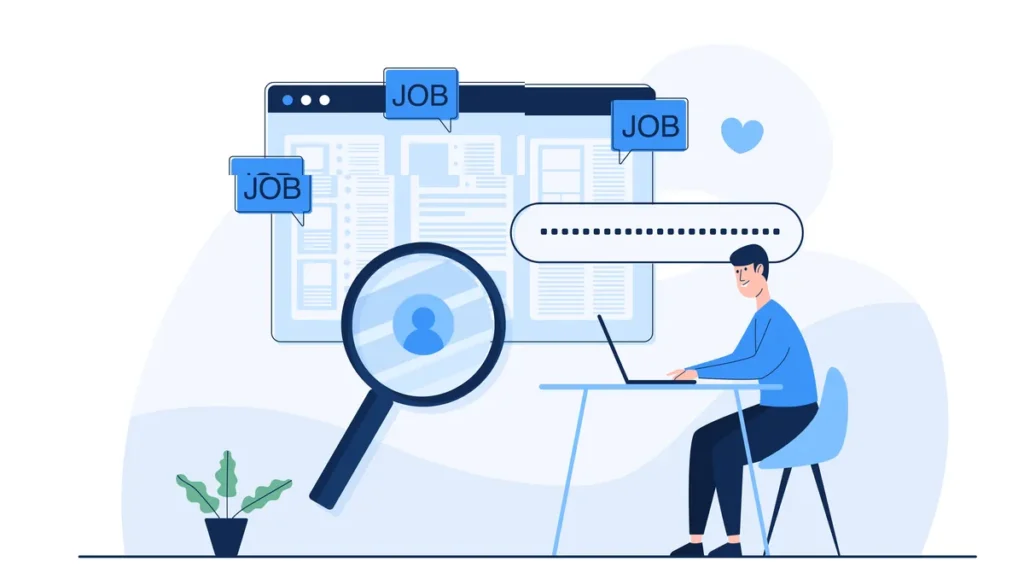
Windows 10 is one of the most widely used operating systems globally, and with its widespread adoption comes the need for robust security measures to protect users from potential cyber threats. One crucial aspect of security is password management, which plays a significant role in keeping personal and business data safe from hackers and cybercriminals.
In this blog, we will provide some useful tips on password management for Windows 10 users that will help improve the security of their devices and data.
Use Strong and Unique Passwords
The first and foremost step towards password management is to use strong and unique passwords. Passwords that are easy to guess, such as common words or sequential numbers, are vulnerable to hacking. It is essential to use a combination of uppercase and lowercase letters, numbers, and symbols to create strong passwords that are not easily guessable. Additionally, use a different password for each account you have to prevent hackers from accessing multiple accounts if they manage to crack one.
Enable Multi-Factor Authentication (MFA)
Multi-factor authentication adds an additional layer of security to your Windows 10 device. This security feature requires users to provide more than one form of authentication, such as a password and a fingerprint, before granting access to the device. Enabling MFA makes it challenging for hackers to breach your device and access your data, even if they manage to obtain your password.
Use a Password Manager
Password managers can help make password management more manageable by storing all your passwords in one secure location. They generate strong, unique passwords for each account and automatically fill in login credentials, so you don’t have to remember them. LastPass, Dashlane, and 1Password are some examples of well-known password managers. Change Your Passwords Regularly
It is recommended to change your passwords every few months to ensure that they remain secure. Even if you use strong passwords, hackers can still manage to crack them over time. Changing passwords regularly reduces the likelihood of your password being compromised.
Don’t Share Your Passwords
Never share your passwords with anyone, even if it’s a family member or friend. You should also avoid writing down your passwords or saving them in unsecured locations, such as a notepad on your desktop. If you need to share access to an account, use a password manager that allows you to share specific passwords securely.
Keep Your Device Up to Date
It is essential to keep your Windows 10 device up to date with the latest security patches and updates. Cybercriminals are continually looking for vulnerabilities to exploit, and outdated software is an easy target for them. Updating your device’s software regularly can help prevent hackers from exploiting any security vulnerabilities.
Conclusion:
In conclusion, password management is a critical aspect of Windows 10 security, and it’s essential to follow these tips to ensure that your device and data are secure. By using strong and unique passwords, enabling multi-factor authentication, using a password manager, changing your passwords regularly, not sharing your passwords, and keeping your device up to date, you can significantly reduce the risk of cyber threats.



