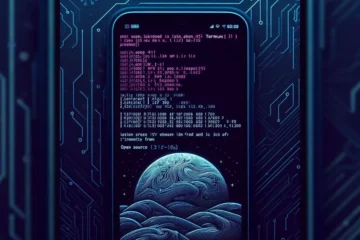Table of Contents
Digital Security System

In today’s technologically advanced world, ensuring the security of our homes, businesses, and personal data is of utmost importance. One effective way to safeguard against potential threats is by installing a robust digital security system. Digital security systems offer a wide range of features, from surveillance cameras and motion sensors to encrypted access controls. This comprehensive guide will walk you through the essential steps and considerations for installing a digital security system, ensuring that you can make informed decisions to protect what matters most to you.
Assessing Your Security Needs
Before diving into the installation process, it is essential to assess your specific security requirements. Consider factors such as the size of the property, the number of entry points, and the level of data protection needed. Are you primarily concerned with physical security, data security, or a combination of both? Identifying your needs will help you determine the type and scope of the digital security system required.
Choosing the Right Components
Once you have a clear understanding of your security needs, it’s time to select the appropriate components for your digital security system. Key elements may include:
a. Surveillance Cameras: Choose from a variety of CCTV cameras, including indoor, outdoor, and wireless options. Consider factors like resolution, night vision capabilities, and remote access features.
b. Motion Sensors: Install motion sensors to detect movement in specific areas. These sensors can trigger alarms or send notifications to your connected devices.
c. Access Control Systems: Implement encrypted access control systems to manage entry points, such as smart locks and biometric authentication.
d. Alarm Systems: Include audible alarms and sirens to alert you and potentially deter intruders.
e. Monitoring Software: Utilize advanced monitoring software to access real-time footage, manage security settings remotely, and receive alerts on your smartphone or computer.
Planning the Installation Process
Proper planning is crucial to ensure an efficient and effective digital security system installation. Create a detailed layout of your property, identifying key areas that require surveillance and sensor coverage. Consider factors like camera angles, blind spots, and the distance between components and the central control unit. Adequate planning will ensure optimal coverage and reduce potential vulnerabilities.
Securing Network and Data Protection
Digital security systems rely heavily on network connectivity, making it essential to secure your network from cyber threats. Use strong passwords, enable WPA2 or WPA3 encryption for your Wi-Fi, and regularly update all connected devices’ firmware. If you’re storing sensitive data on the system, consider using encrypted storage and authentication methods to prevent unauthorized access.
Professional Installation or DIY
Decide whether you want to hire a professional security company to handle the installation or prefer a do-it-yourself approach. Professional installers bring expertise and ensure the system’s proper setup, while DIY installations offer more flexibility and cost savings.
Testing and Maintenance: After installation, thoroughly test all components to ensure they function correctly. Perform regular maintenance checks, including cleaning cameras, replacing batteries, and updating software, to keep your system in optimal working condition.
Conclusion
By following this comprehensive guide to digital security system installation, you can create a robust defense against potential threats. Remember to assess your security needs, choose the right components, plan the installation process carefully, secure your network, and perform regular maintenance. With a well-designed and properly installed digital security system, you can gain peace of mind knowing that your home, business, and data are well-protected from intrusions and vulnerabilities.