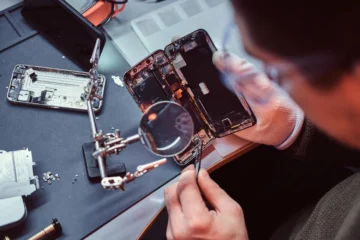How to Type Faster: 5 Tips to Increase Your WPM
Are you looking to increase your typing speed? You’ve come to the right place! In this blog post, we’ll provide 5 tips that will help you increase your words per minute (WPM) and become a better typist.
Whether you’re a student or a professional, mastering the art of touch-typing is a useful skill to have.
With the right practice and dedication, you can learn how to type faster and more efficiently. Keep
reading to discover our top 5 tips for typing faster and increasing your WPM.
5 Tips to Increase Your WPM (Words Per Minute)
Are you looking to improve your typing speed and increase your WPM (words per minute)? Here are some tips to help you boost your typing speed and efficiency:
- Practice regularly: The more you practice typing, the more comfortable you will become with the keyboard and the faster your fingers will move. Set aside time each day to practice your typing skills, and you will see improvement over time.
- Use proper typing posture: Make sure you are seated comfortably and that your hands are positioned properly on the keyboard. Your wrists should be straight and your fingers should be hovering over the home row keys.
- Look at the keyboard less: As you become more comfortable with typing, try to look at the keyboard less and focus more on the screen. This will help you increase your speed and accuracy by allowing you to focus on the words you are typing rather than on the keys.
- Use typing software or games: There are many software programs and online games that are designed to help you improve your typing speed and accuracy. These can be a fun and effective way to practice your skills.
- Take breaks: It’s important to give your hands and wrists a break from typing, especially if you are practicing for long periods of time. Take regular breaks to stretch and give your hands a rest to prevent fatigue and injury.
By following these tips and practicing regularly, you can improve your typing speed and increase your WPM. Good luck on your typing journey!”
More Tips to Increase Your WPM
1) Use the Correct Fingering
It’s important to use the correct finger for each key when typing. To increase your typing speed, you should know where each of your fingers should be placed on the keyboard. Knowing where to place your hands, as well as which finger to use for each key, will help you type faster and with less mistakes.
When typing, your index fingers should be used to press the keys on the F and J home row. This is
important because it allows you to feel where your fingers are without having to look down at the
keyboard. Your other fingers should be used to press the other keys on the same row or those that are adjacent to it.
Practice typing by using a typing tutorial program or website. Typing tutorials will help you learn the proper way to place your fingers and which keys to use for different letters and numbers. As you practice and become more comfortable, you will find yourself typing faster and with fewer mistakes.
2) Correctly Position Your Hands on the Keyboard
When you’re typing, it’s important to make sure that your hands are in the correct position on the
keyboard. Doing so can help increase your typing speed and accuracy.
Here are some tips to help you that the keyboard is set up properly with your hands.:
- The “F” and “J” keys should be pressed with your index fingers. These two keys should be the
foundation of your hand position. - Keep your wrists straight and centered over the keys.
- Make sure your palms are resting slightly above the keyboard and not pressing down on the keys.
- Spread your fingers apart. Don’t bunch them up together.
- As you type, keep your fingers curved slightly.
By following these simple steps, you can ensure that you have the correct hand position for faster and
more accurate typing. Place your hands correctly on the keyboard and you’ll soon notice an
improvement in your typing speed!